Transform how you
your money
Top up your SpendTheBits Mastercard Card with USDC and earn cashback on Mastercard top-ups. SpendTheBits delivers a seamless, secure, and instant payment solution that bridges the gap between traditional and digital currencies.

Latest from SpendTheBits
Key Benefits
Instant Transactions
Send and receive funds in seconds, not days. Experience the future of payments today.
Minimal Fees
Save up to 70% on transaction costs compared to traditional payment methods.
Instant Transactions
Send and receive funds in seconds, not days. Experience the future of payments today.
Enhanced Security
Secret keys are securely stored locally on your device to protect your funds from unauthorized access.
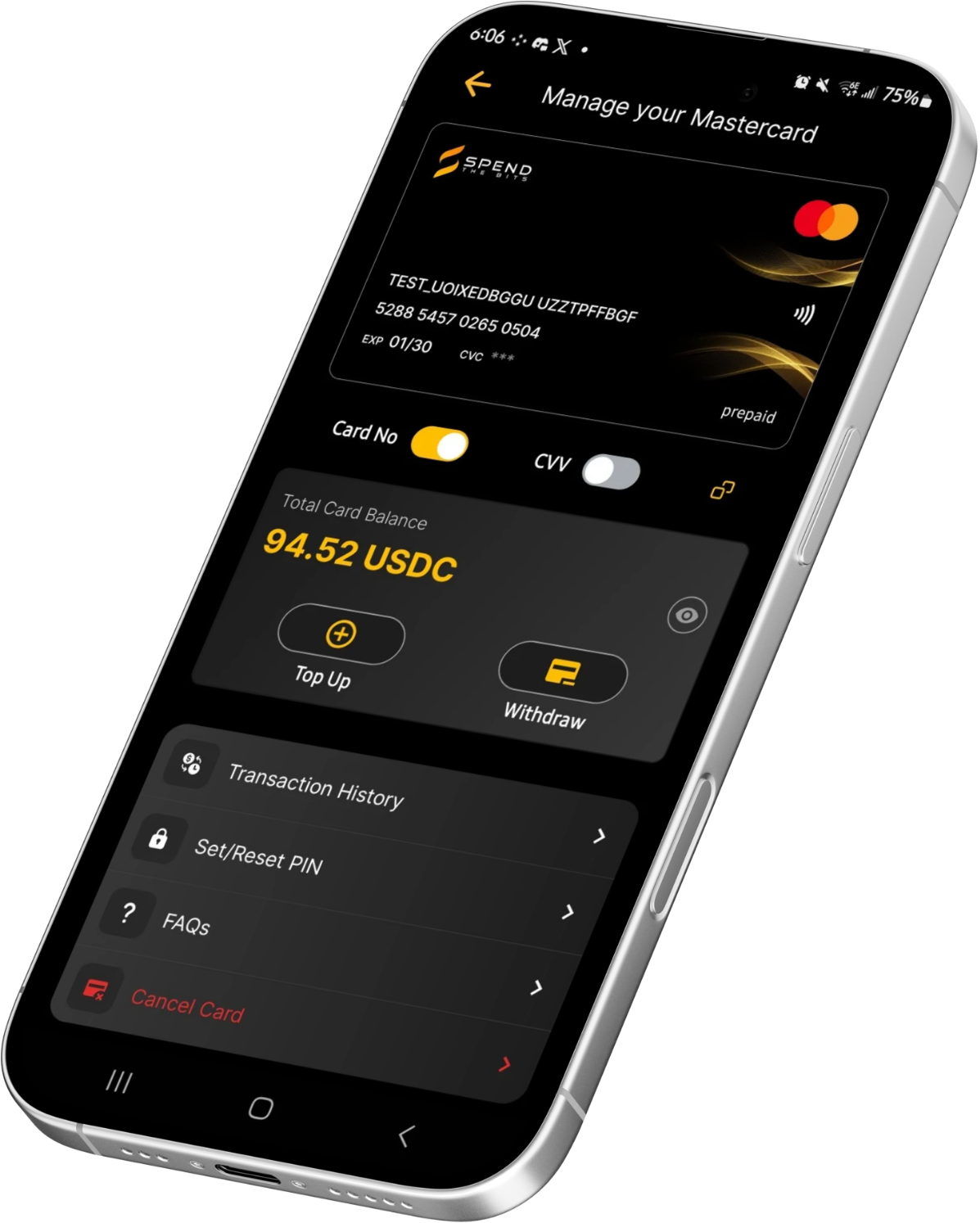
Minimal Fees
Save up to 70% on transaction costs compared to traditional payment methods.
Effortless Spending
Globally Spend USDC with your STB Mastercard
Enhanced Security
Secret keys are securely stored locally on your device to protect your funds from unauthorized access.
Effortless Spending
Globally Spend USDC with your STB Mastercard
How It Works
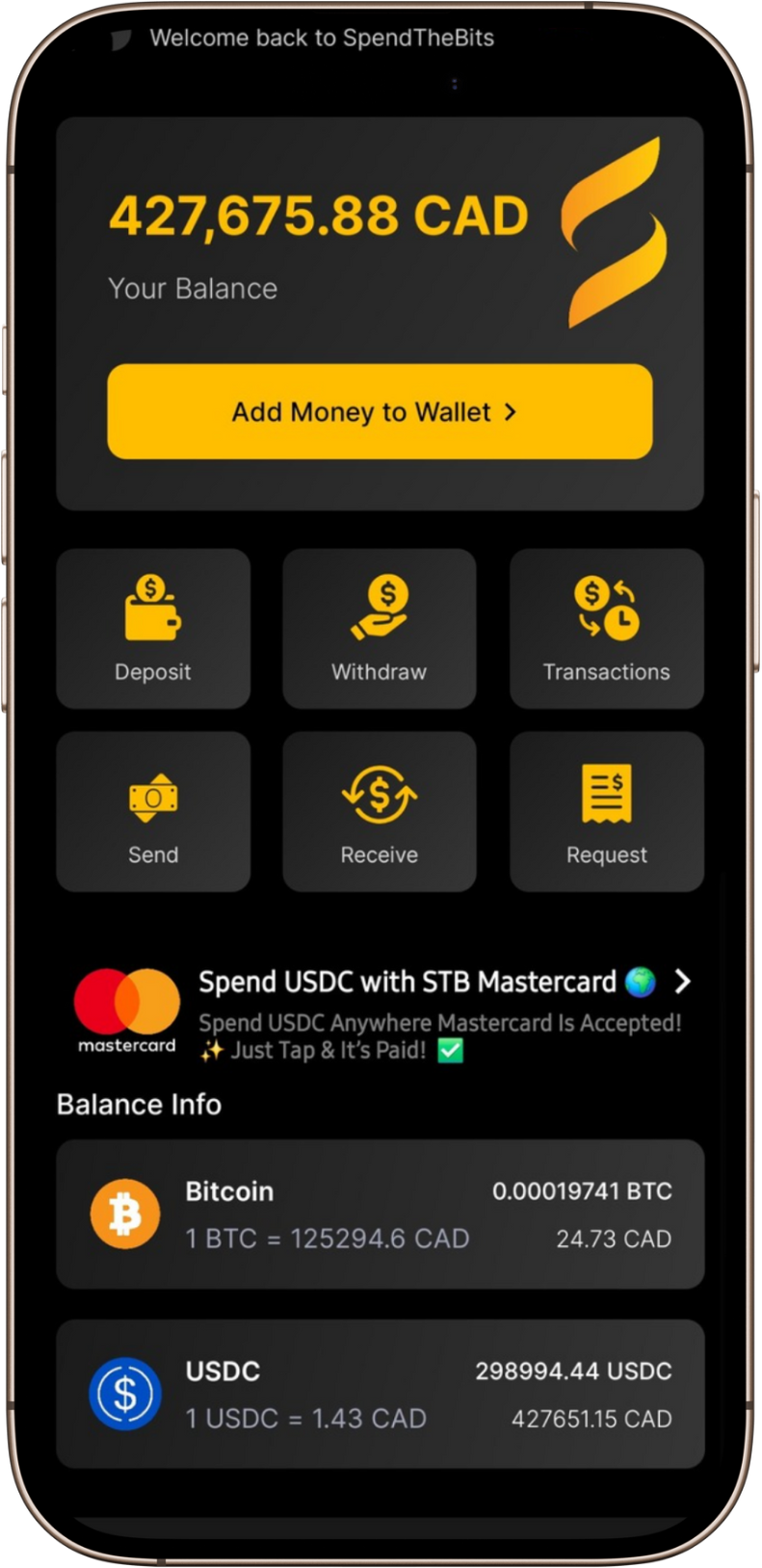
Download
Get the SpendTheBits app on your preferred device
Fund Your Wallet
Link your existing accounts or fund your wallet directly
Transact
Send, receive, and manage your money with just a few taps
STB Mastercard
Spend your USDC effortlessly, anywhere Mastercard is accepted
Global Remittance
Send funds worldwide instantly and securely
Withdraw Seamlessly
Withdraw Bitcoin securely to the same chain, or withdraw USDC via CCTP for multi-chain transfers using burn and mint functionality.
Take Control of Your Money
SpendTheBits puts financial freedom in your pocket. Our intuitive mobile app allows you to send money to friends and family, pay for goods and services, or manage your digital assets—all from one secure platform.
- User-Friendly Wallet: Manage multiple currencies in one place
- Instant P2P Transfers: Send money to anyone, anywhere, instantly
- Low-Cost Remittances: Send money across borders without the high fees
Modernize Your Payment Infrastructure
Accept digital payments, reduce processing fees, and access new markets with SpendTheBits business solutions. Our platform integrates seamlessly with your existing systems while opening new opportunities for growth.
- Payment Processing: Accept digital currency payments online or in-store
- Multi-Chain Support: Accept USDC on Ethereum, Solana, Polygon, and Arbitrum
- Instant Settlement: Get funds settled to your bank account daily
Business Benefits
Embrace the Digital Evolution with STB Cross-Border Remittance Software
SpendTheBits offers banks, MSBs, and financial service providers a compliant, secure bridge to the digital currency ecosystem with its STB Cross-Border Remittance Software. Stay ahead of the curve with cutting-edge solutions tailored specifically for regulated financial institutions. Unlock the future of finance with a trusted partner designed to empower your success.
- Compliance Framework: KYC/AML tools designed for regulatory requirements
- Institutional APIs: Enterprise-grade integration capabilities
- Custody Solutions: Secure, audited custody infrastructure
Why Financial Institutions Choose Us
Security & Compliance
Enterprise-Grade Security
Your security is our priority. SpendTheBits implements:
- End-to-end encryption
- Multi-signature authentication
- Cold storage technology
- Regular security audits
- Biometric verification
Regulatory Compliance
SpendTheBits is built to meet the demands of an evolving regulatory landscape:
- Comprehensive KYC/AML procedures
- Transaction monitoring
- Regulatory reporting capabilities
- Compliance with applicable MSB regulations
- Ongoing regulatory updates
Frequently Asked Questions
Our Mission
At SpendTheBits, we are building the financial infrastructure of tomorrow. We believe in creating a more inclusive, efficient, and accessible financial system for everyone.
Our Team
Led by experts from both traditional finance and digital currency innovation, our team combines decades of experience to deliver solutions that bridge the gap between established financial systems and emerging technologies.
Ready to get started?
Join thousands of individuals, businesses, and financial institutions already benefiting from the SpendTheBits advantage.